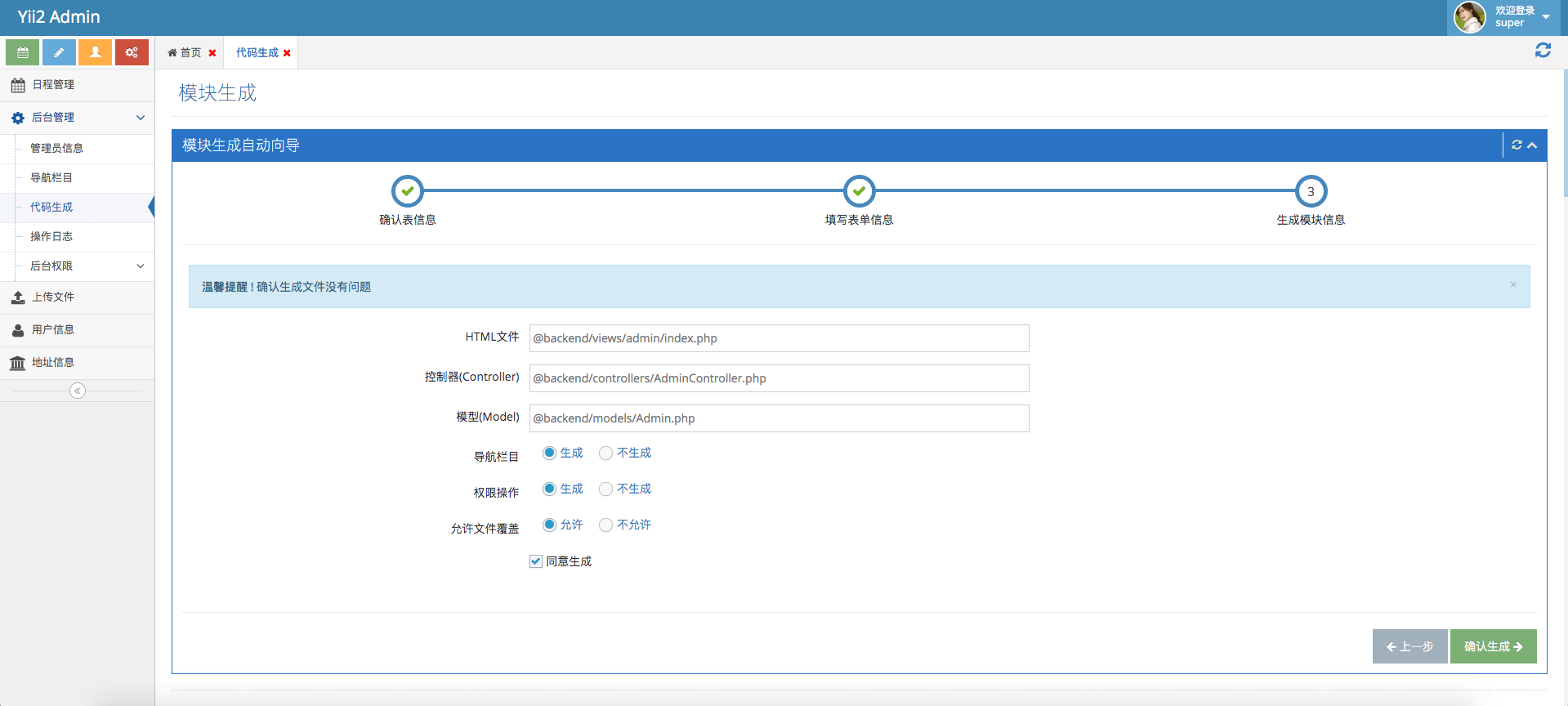Yii2 Ace Admin Background extension
Extensions developed for yii2, ace admin for background templates. For general background development, it is more convenient; CURL operations for data tables are encapsulated, and all operations have permission control
| 切换中文 | Documentation |
Features
- Use RBAC rights management, all operations based on privilege control
- View using JS control, data display using jquery.DataTables
- Based on the data table add, delete, change, check have package, add new data table operation is convenient
Installation requirements
- PHP >= 5.4
- MySQL
Installation
The preferred way to install this extension is through composer.
Either run
composer require jinxing/yii2-admin
Version update instructions
Basic Configuration
Once the extension is installed, simply modify your application configuration as follows:
return [
'modules' => [
'admin' => [
'class' => 'jinxing\admin\Module',
// Make use of that kind of user
'user' => 'admin',
// Do not verify permissions
'verifyAuthority' => false,
...
],
...
],
...
'components' => [
// Front desk user
'user' => [
'identityClass' => 'app\models\User',
'enableAutoLogin' => true,
],
// Background user
'admin' => [
'class' => '\yii\web\User',
'identityClass' => 'jinxing\admin\models\Admin',
'enableAutoLogin' => true,
'loginUrl' => ['/admin/default/login'],
'idParam' => '_adminId',
'identityCookie' => ['name' => '_admin','httpOnly' => true],
],
// This step is not necessary, but you use it outside the module. The controller, view in the module must be added!
'i18n' => [
'translations' => [
'admin' => [
'class' => 'yii\i18n\PhpMessageSource',
'sourceLanguage' => 'en',
'basePath' => '@jinxing/admin/messages'
],
],
],
]
];
There are also some param configuration, not mandatory, with default values
// Need to configure params.php
return [
// Background prefix, used to import data, the prefix of the permission name; currently there is no good solution, all use this configuration item
'admin_rule_prefix' => 'admin',
// Login navigation menu cache time
'cacheTime' => 86400,
// Universal status
'status' => ['停用', '启用'],
// Show other information
'project_open_other' => false,
'projectName' => 'Yii2 后台管理系统',
'projectTitle' => 'Yii2 后台管理系统',
'companyName' => '<span class="blue bolder"> Liujinxing </span> Yii2 Admin 项目 © 2016-2018',
];
About the configuration of permissions
return [
'components' => [
'modules' => [
'admin' => [
'class' => 'jinxing\admin\Module',
// Make use of that kind of user
'user' => 'admin',
...
],
...
],
// authority management
'authManager' => [
'class' => 'yii\rbac\DbManager',
],
...
],
];
Import permission information table structure
php yii migrate --migrationPath=@yii/rbac/migrations
Importing data information such as table structure and permission configuration required in the background
php yii migrate --migrationPath=@jinxing/admin/migrations
Now you can preview your background
Default super administrator: super
Default super administrator password: admin123
Default administrator: admin Default administrator password: admin888
// Login address http://localhost/path/to?index.php?r=admin/default/login
Documentation
Please refer to our extensive Module configuration description for more information.
Routing permission control description
Basic operation permissions (take administrators as an example):
- admin/index (Display Administrator Page + Left Navigation Display)
- admin/search (Administrator data display form data display)
- admin/create (Add administrator information)
- admin/update (Modify administrator information)
- admin/delete (Delete administrator information)
- admin/delete-all (Batch delete administrator data)
- admin/upload (Upload an administrator picture)
- admin/export (Administrator data information export)
Each request corresponds to a permission, the request path is the name of the permission, and the permission validation is verified in the beforeAction method in the Module
Preview
- Login Page
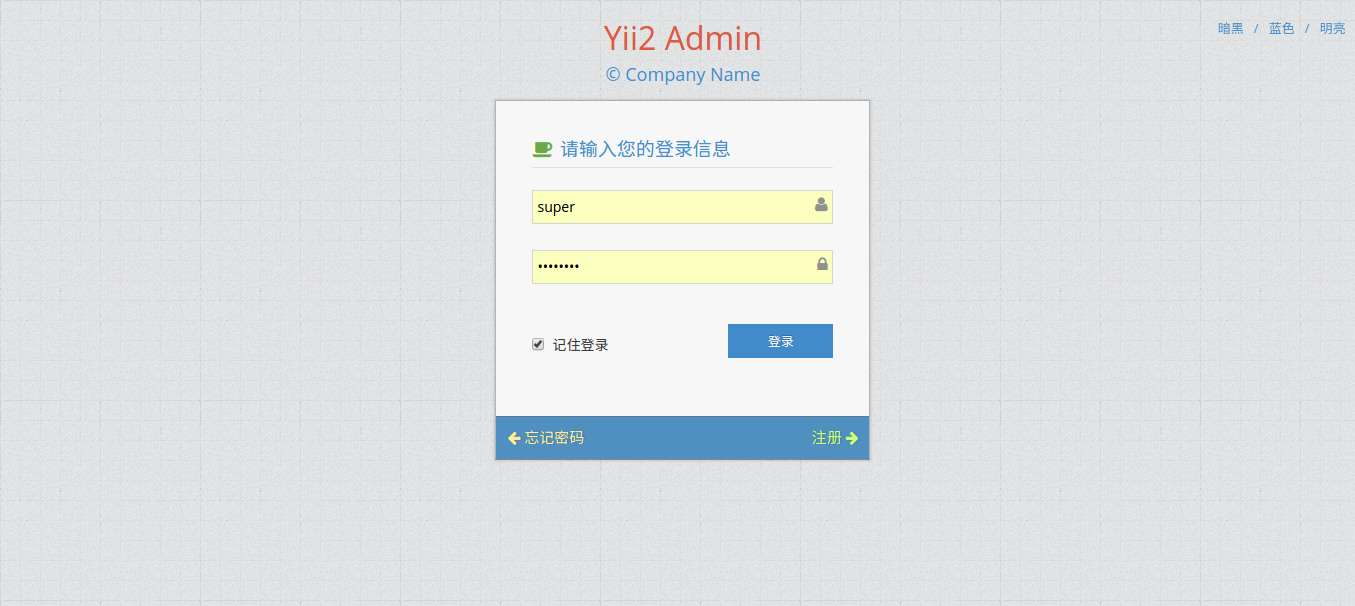
- Data Display
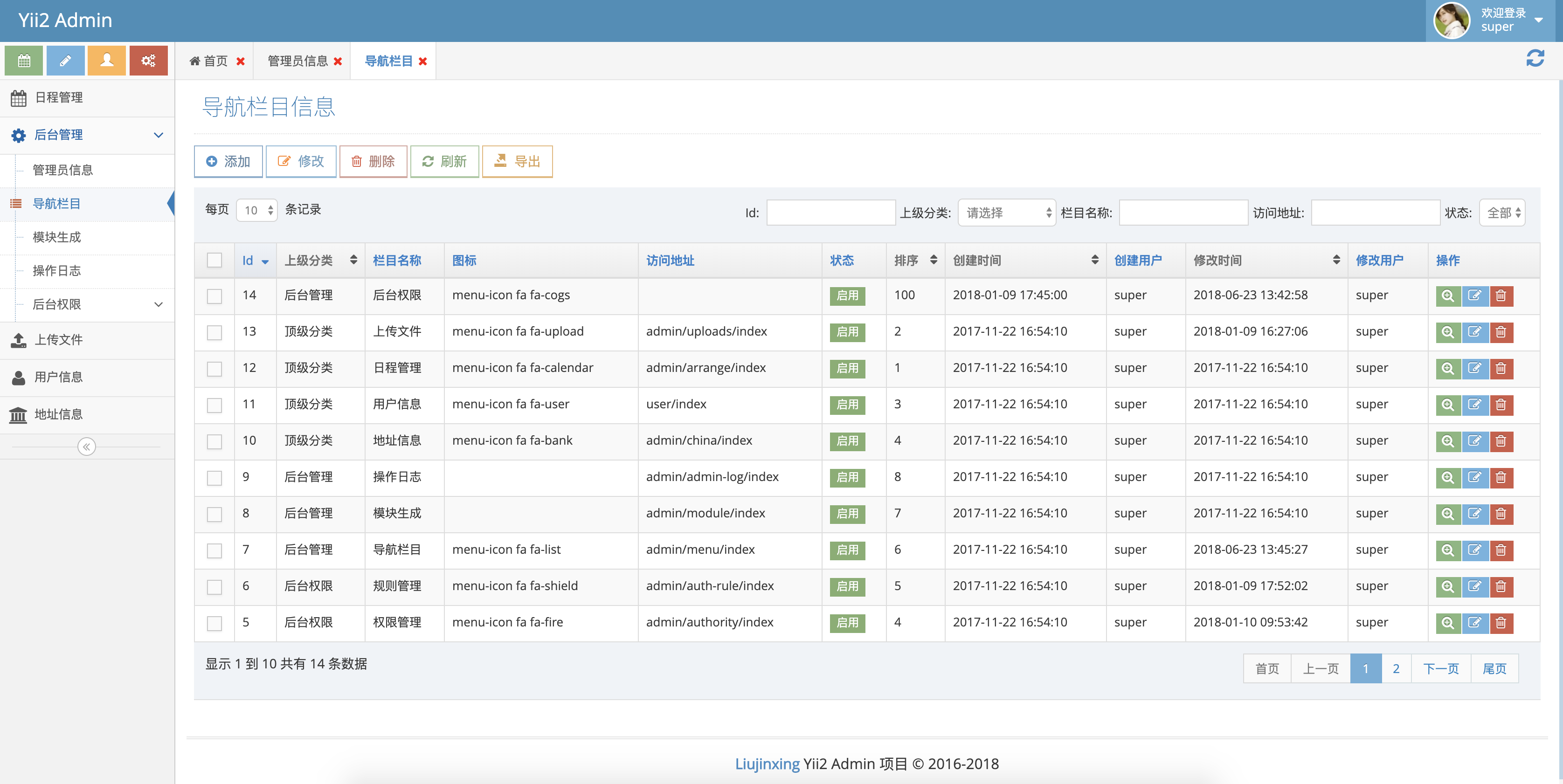
- Data Edit
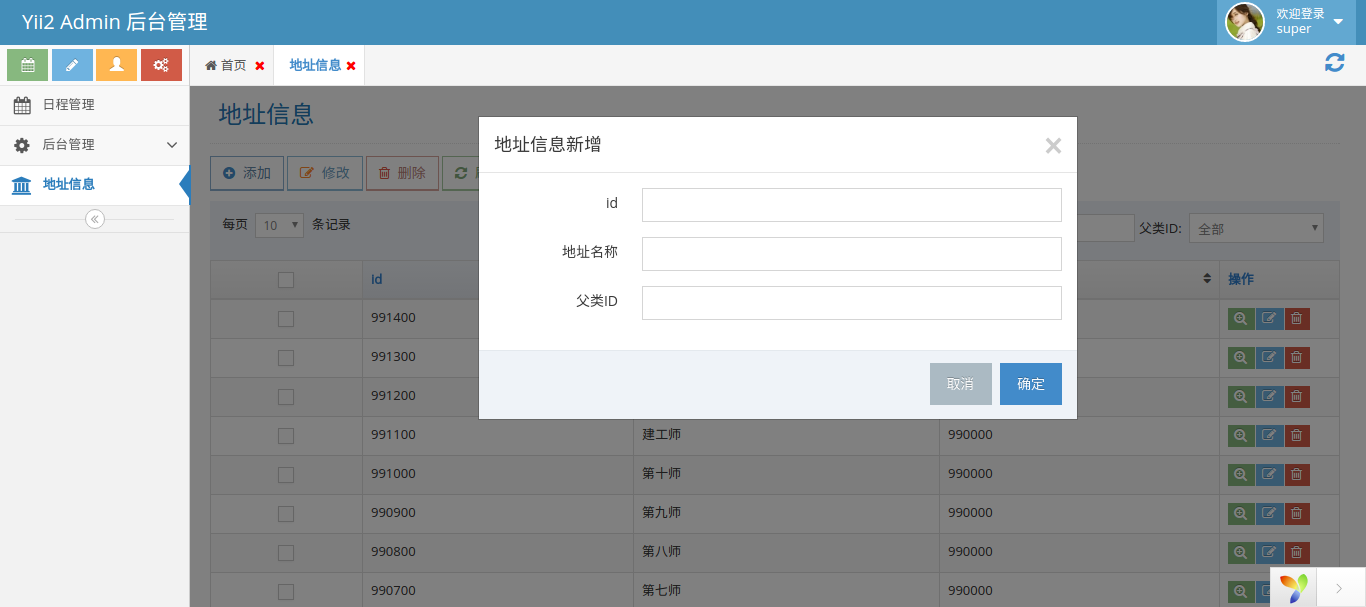
- Rights Allocation
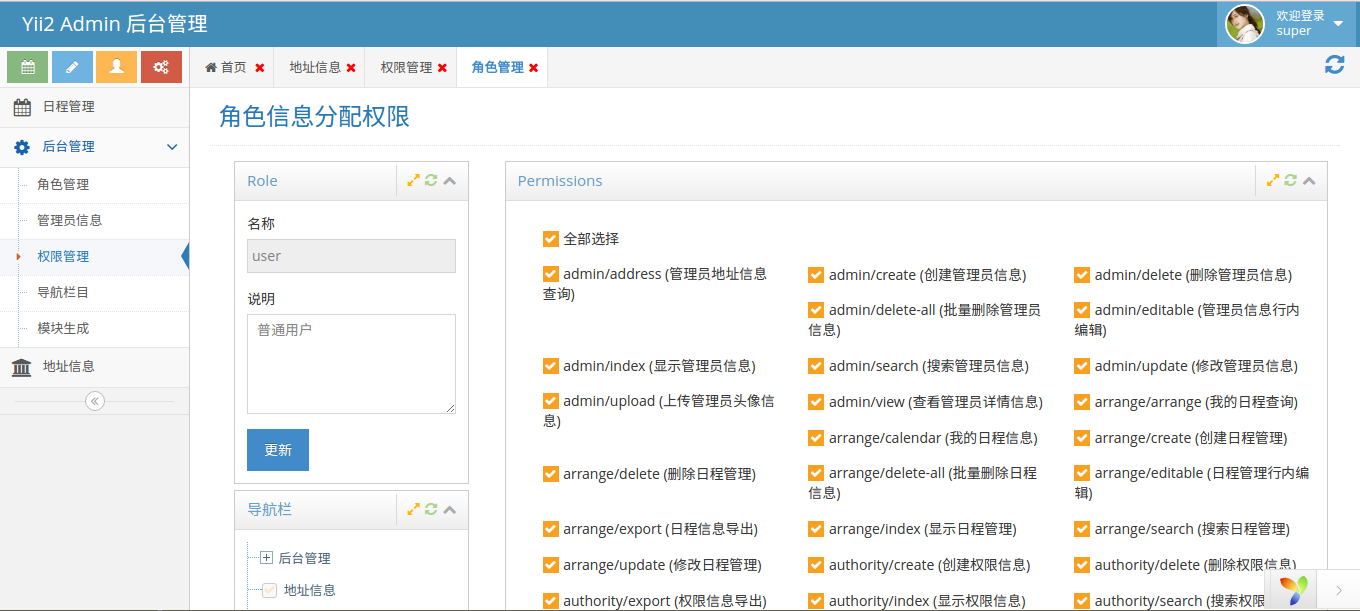
- Code Generation